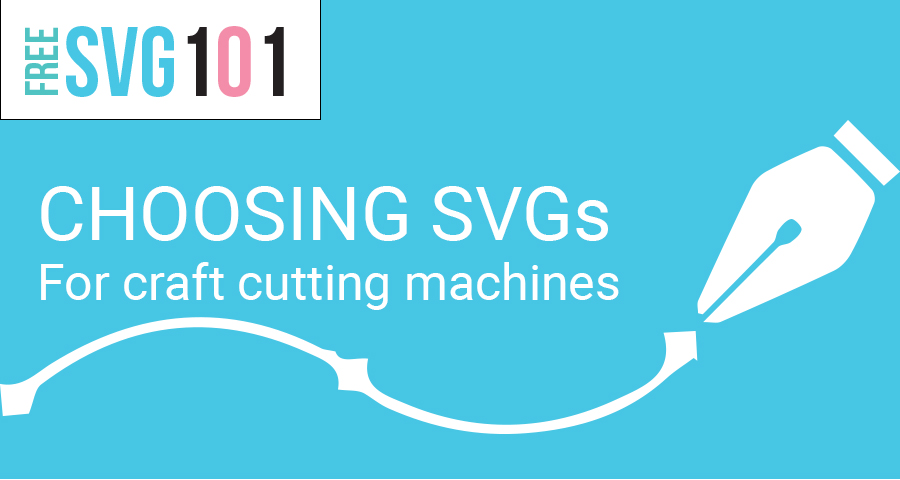
Crafting has truly evolved over the years, and with technological advancements, it continues to capture our imaginations in new and exciting ways. One such innovation that has taken the crafting world by storm is the use of craft cutting machines like Silhouette Cameo, Cricut, and Brother. These powerful tools enable crafters to create intricate designs and patterns with precision and ease. But here’s the thing – these cutting machines rely heavily on SVG files (Scalable Vector Graphics) to bring those creations to life.
If you’re new to this realm of crafting or simply unfamiliar with SVG files, fear not! We’re here to guide you through all things SVG-related so that you can embark on your creative journey confidently. In this article, we’ll shed light on why choosing suitable SVG files for your craft cutting machine is paramount and how finding high-quality options can make a world of difference in your projects.
As these magnificent machines gain popularity among both hobbyists and professionals alike, it becomes crucial to understand the ins-and-outs of using compatible SVG files effectively. By arming yourself with this knowledge, you will be able to maximize the potential of your craft cutting machine while creating stunning pieces that reflect your unique style. So let’s dive into the fascinating world of selecting just the right kind of SVGs for your crafting ventures!
Understanding why some SVGs are not good for craft cutting machines
Crafting with cutting machines has become increasingly popular, allowing individuals to create intricate and beautiful designs. However, not all SVG files are suitable for these machines, and understanding the reasons why is essential to ensure a smooth crafting experience. One major factor that can make an SVG file unsuitable for a craft cutting machine is its complexity.
Complex designs may look visually stunning on a computer screen or in print, but when it comes to actual cutting, they present challenges. The intricate details of these designs often have thin lines and small elements that can easily tear or get lost during the cutting process. This results in frustration as well as wasted time and materials. Additionally, complex shapes with many overlapping lines can confuse the machine’s sensors and lead to inaccurate cuts.
This is where simplicity becomes crucial when choosing an appropriate SVG file for your crafting project. Simple designs typically feature clean lines without excessive detail or intricacy. They have bold shapes that are easy for the cutter’s blade to follow accurately without tearing or misalignment issues. Moreover, simple SVG files also tend to load faster into design software tools and consume less memory on your computer – another advantage worth considering.
To avoid running into problems during your crafting endeavors, take the time to carefully review an SVG file before using it with your craft cutting machine. Look for simplicity in both shape and line clarity while avoiding overly complicated or excessively detailed designs that could pose challenges during the cutouts process. By doing so, you’ll ensure smoother cuts and more successful creations every time you sit down at your crafting table!
Finding Usable SVGs
When it comes to choosing SVG files for your crafting projects, the allure of freebies can be quite tempting. After all, who doesn’t like getting something for free? However, before you hit that download button on a website offering Free SVGs, it’s important to take a step back and consider the potential drawbacks. While there are certainly some fantastic resources out there that offer high-quality free SVG files, there are also many subpar options floating around in cyberspace.
Firstly, let’s talk about the quality aspect. Free SVG files often come with limitations when it comes to design complexity and detailing. This means that they may not always translate well into physical cutouts or patterns when used with crafting machines like Sihlouette Cameo or Cricut. Moreover, these freebies might lack attention to detail or refinement compared to premium options available in the market.
Secondly, licensing issues can arise when using free SVG files sourced from unverified websites or creators. It isn’t uncommon for these sites to distribute copyrighted content illegally, which could land you in hot water legally if caught using such assets without proper permission. Remember: Respect intellectual property rights and support genuine artists by purchasing their work instead of relying solely on uncertain sources.
Ensuring Compatibility
SVGs are the lifeblood of crafting with cutting machines, and finding a reliable source for high-quality files is essential. When you’re looking for SVGs to use with your craft cutting machine, one of the most important considerations is compatibility. Not every design you come across will work seamlessly with your specific machine. Look for files that are available in various formats such as SVG, DXF, ESP, PDF, and PNG. Having access to multiple formats will make it easier for you to import and edit graphics that are compatible with a wide range of popular machines, allowing you to create crafts smoothly and without any issues.
Tips for Choosing Suitable SVGs
With thousands of free SVGs available, it can feel overwhelming trying to choose the right ones for your specific needs. But fear not! In this section, we will provide you with some valuable tips to help you navigate through and select high-quality files that are perfect for your craft cutting machine.
First and foremost, take a moment to consider the complexity of the design you have in mind. While intricate SVGs may look stunning on screen or in print, they can often pose challenges when it comes to cutting them out with precision using your craft cutting machine. Look for SVGs that have clean lines and simple shapes without too many small details or tiny intricate pieces. This will make it easier for your crafting machine to cut accurately and ensure that you achieve satisfying results.
Another important aspect to consider when choosing an SVG file is its compatibility with popular crafting machines like Silhouette Cameo, Cricut, or Brother. Before downloading any file, double-check if it matches the file formats supported by your specific cutting machine model. Different machines may require different types of files such as .svg, .dxf, or even .png files converted into vector format. Luckily, most websites including FreeSVG101 provide information about each file’s compatibility so you can make an informed decision before hitting that download button.
FREESVG101 SVG Files
FreeSVG10 is a fantastic resource for crafters looking to find high-quality SVG files for their cutting machines.
FreeSVG10 works daily to extend its selection of SVG files, and it ensures that the SVGs are compatible for cutting projects. Each file on the website is clean, well-designed, and optimized for cutting machines. We prioritize offering simplified SVG graphics with separated elements. These simplified SVGs are created specifically with cutting machines in mind – each element is easily manageable and ready-to-cut with minimal effort.
Furthermore, all our graphics come in an array of file formats, including SVG, DXF, ESP, PDF, and PNG. We center a focus on creating designs that are machine-friendly.
Additionally, all our files are available for both commercial and personal use at no cost.
Whether you own a Silhouette Cameo or Cricut or Brother cutting machine, FreeSVG101.com understands the unique requirements for cuttable Graphics. We ensure the our designs are optimized for these popular machines so that hobbyists like yourself can create beautiful crafts without any hiccups along the way.
